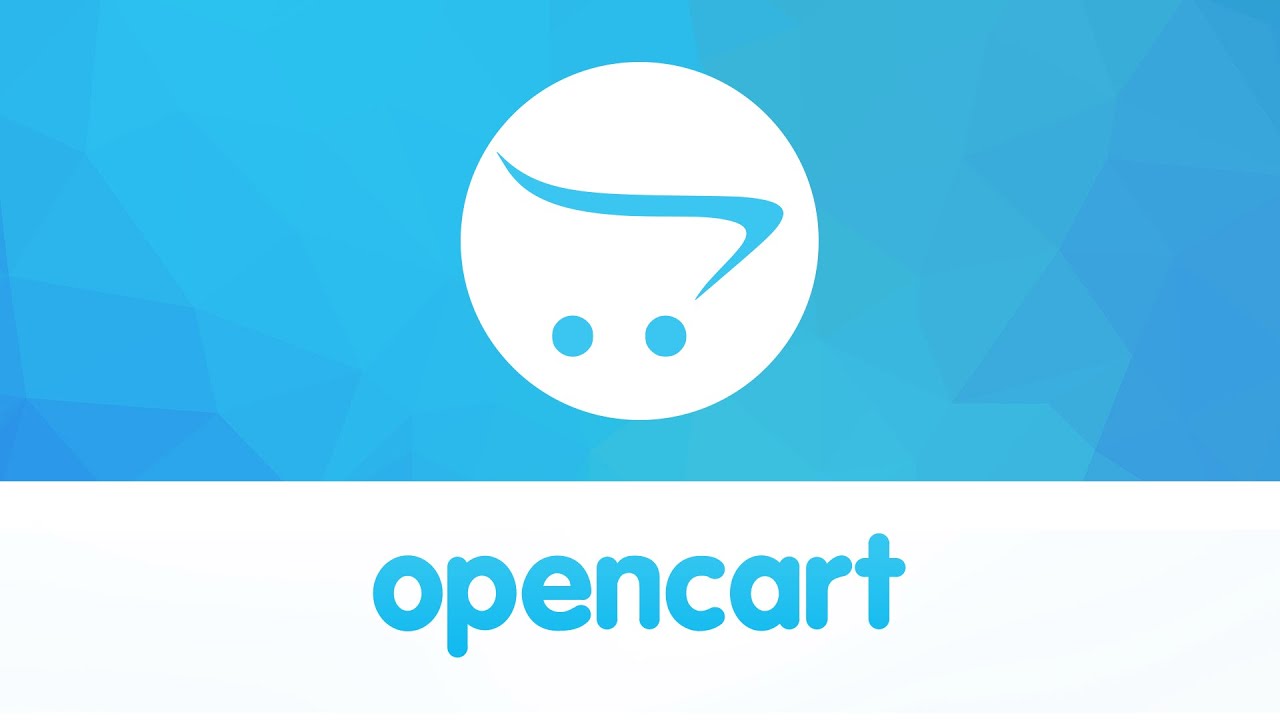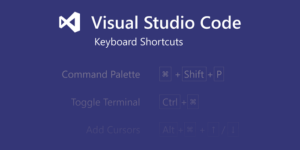How to Migrate a WordPress Website from a server to another server manually.
- Setup a new WordPress Host (Shared Hosting, Virtual Private Server (VPS), or Dedicated Server. )
- Backup Your Site’s Files – download a copy of your websites (public_html or www folder) using FTP tools.
- Backup your WordPress Database. (if you’re using cPanel, you’ll find a section called Databases. In that section, you’ll want to click on the phpMyAdmin option to backup the database). Export the WordPress Database.
- Create a new SQL Database and import the contents of your old one.
- Upload your site’s File to the new host via FTP Tools.
- Edit Your Site’s wp-config.php file – Update the new database info which you created during step 4.
- Configure and change your DNS – Finally, you’ll need to make sure your Domain Name Server (DNS) is point towards to the new hosting. If you using a different domain, please update the domain setting details (siteurl & home) on the table (xxxx_option).